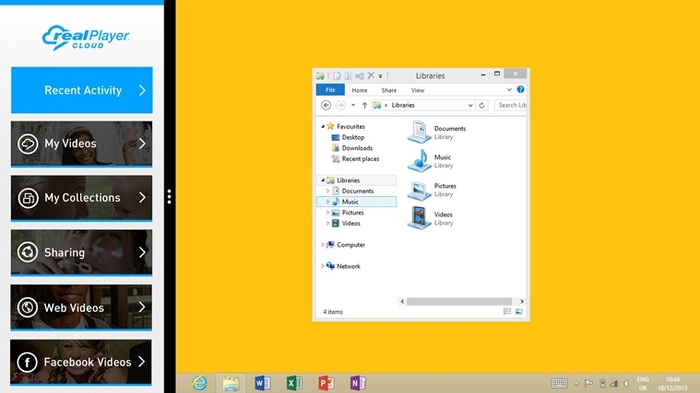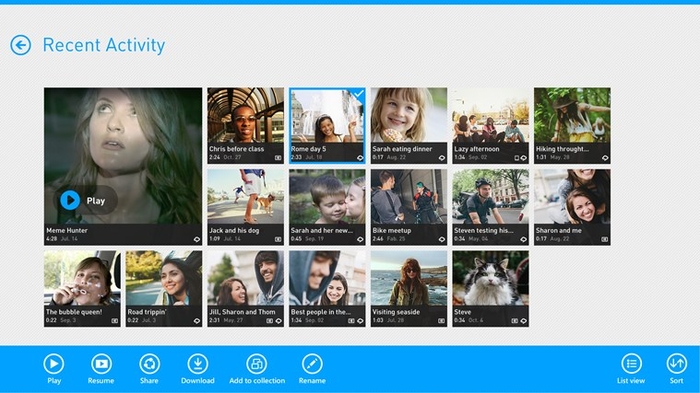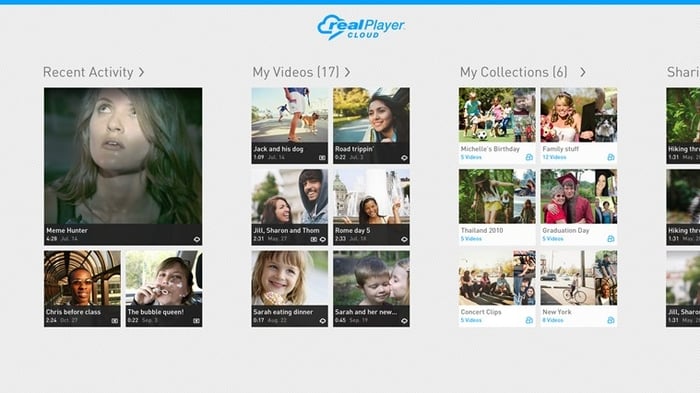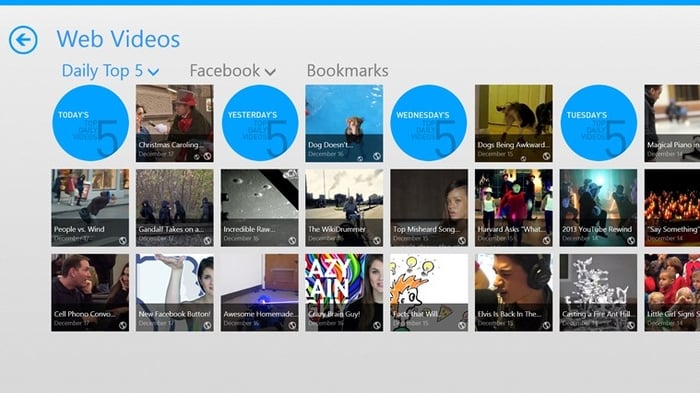RealPlayer Cloud
Allows users to watch, share and move images and videos from application to another
RealPlayer Cloud takes all those videos and video files cluttering up your computer and moves those files to the cloud to save space on your computer.
If you're like many computer users, you might find yourself downloading videos without even realizing it. How many times have you clicked a link from Google or one you saw on Facebook in the hopes of watching a video online, only to learn that the link actually downloaded that video instead? This can happen to anyone. When you combine those videos with the ones you wanted to save and those you shot yourself, you might find that those files take up so much space that your computer slows down to a crawl. With RealPlayer Cloud, you can now store and organize all those files in the cloud without wasting valuable computer space.
RealPlayer Cloud is pretty easy to use too. When you download it and create an account, you can then upload video files from your computer. You can organize and store your videos based on where they came from or by other criteria. The program shows you all your videos, the collections that you created, videos you shared, those you found on Facebook and those you downloaded from the web. It also shows you all the recent activities you did, including videos you recently uploaded or shared online. You can also view all the videos you uploaded since using the program at one time.
Advanced users may find that RealPlayer Cloud is fairly limited when compared to other programs. It doesn't have a lot of features designed for those users, and it lacks any editing features. If you want to add text to a video, include some background music or edit out certain scenes, you'll need to make those changes before uploading the video. For those who want to clean up their computers or create back ups of their favorite videos, this is a great program.
One nice feature is that it lets you find some of the hottest videos. You can view trending videos from the day to see what went viral, and you can then share those videos before any of your friends do. When you log into your account from another device, you have full access to your videos and all other features too. For sharing videos, few programs work as well as RealPlayer Cloud does.
Pros:
- Lets you organize videos based on source or where you obtained the videos
- Can directly upload and share videos on other sites through the cloud
- Allows you to access your videos from other linked devices
- Shows the most popular videos and trending videos
- Can upload and download videos to and from any device
Cons:
- Not many features for advanced users
- Requires an internet connection to access the cloud
- Limited options in regards to new recordings
- Limits the edits you can make in the cloud